Categories: U2U Ecosystem
How to Transfer NFTs on U2U Wallet? Comprehensive Guide from Unicorn Ultra
How to Transfer NFTs on U2U Wallet? In this comprehensive guide, we will walk you through the step-by-step process of sending NFTs within the U2U Wallet interface
NFTs have become a global phenomenon, these unique tokens represent ownership of various items such as artwork, collectibles, and virtual real estate, unlocking new possibilities in the digital world. With the U2U Wallet, engaging in the NFT ecosystem has never been easier. In this comprehensive guide, we will walk you through the step-by-step process of How to Transfer NFTs on U2U Wallet.
Overview about NFTs and U2U Walllet
.jpg)
Whether you're an artist looking to distribute your creations or an avid collector seeking to trade NFTs, the U2U Wallet empowers you to seamlessly share and exchange these unique digital assets. By leveraging the U2U Wallet's intuitive features, you can effortlessly select specific NFTs from your collection, specify the recipient's address, and securely transfer ownership. Every transaction is recorded on the blockchain, ensuring transparency, accountability, and the preservation of immutable ownership records. You can trust that your digital assets are safeguarded as you embark on NFT ownership and exchange.
If you're curious to delve deeper into the world of NFTs, we encourage you to explore the following link: https://uniultra.xyz/blog/what-is-an-nft. This valuable resource provides additional information and insights into what NFTs are and their exciting potential. It will further enrich your understanding of this revolutionary technology and its impact on the digital landscape.
Rest assured, the U2U Wallet is committed to delivering a seamless user experience while prioritizing the security of your digital assets. With confidence, you can send NFTs to other accounts, knowing that the U2U Wallet's robust security measures protect your ownership rights. Now, let's embark on an exciting journey as we dive into the step-by-step process of How to Transfer NFTs on U2U Wallet.
How to Transfer NFTs on U2U Wallet
Step 1: Select the NFT you want to send
Open the U2U Wallet and navigate to the main interface. Look for the "NFTs" section and click on it to access your NFT collection. Browse through your collection and choose the specific NFT you wish to send to another account.

Step 2: Initiate the NFT transfer
Once you have selected the desired NFT, locate the "SEND" button associated with it. Click on the "SEND" button, and a new window will appear, prompting you to provide the recipient's address.
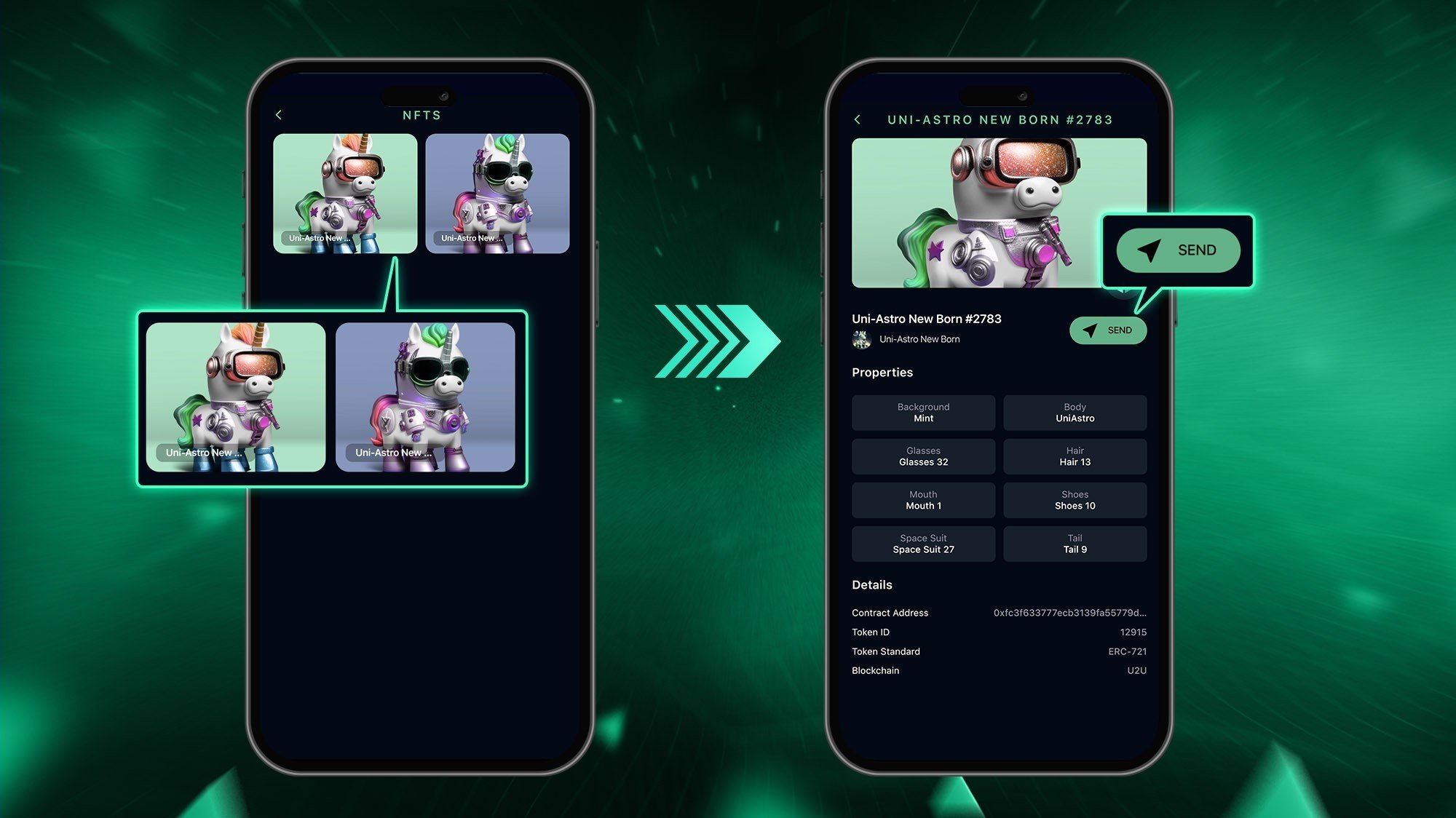
Step 3: Fill in recipient address and send
In the recipient address field, enter the wallet address of the account you want to send the NFT to. Ensure that the address is accurate to avoid any errors or loss of tokens. Double-check the recipient address to ensure it matches the intended recipient. After verifying the recipient address, click the "SEND" button to initiate the transfer.

Step 4: Confirm & Successful NFT transfer
A confirmation window will appear, displaying details of the NFT transfer, including the recipient's address and the specific NFT being sent. Carefully review the information presented to ensure its accuracy. If everything appears correct, click the "Confirm" button to proceed with the NFT transfer.
Once you have confirmed the transfer, the U2U Wallet will process the transaction. You will receive a confirmation notification indicating that the NFT transfer has been successfully initiated. The recipient will also receive a notification in their U2U Wallet, informing them of the incoming NFT.
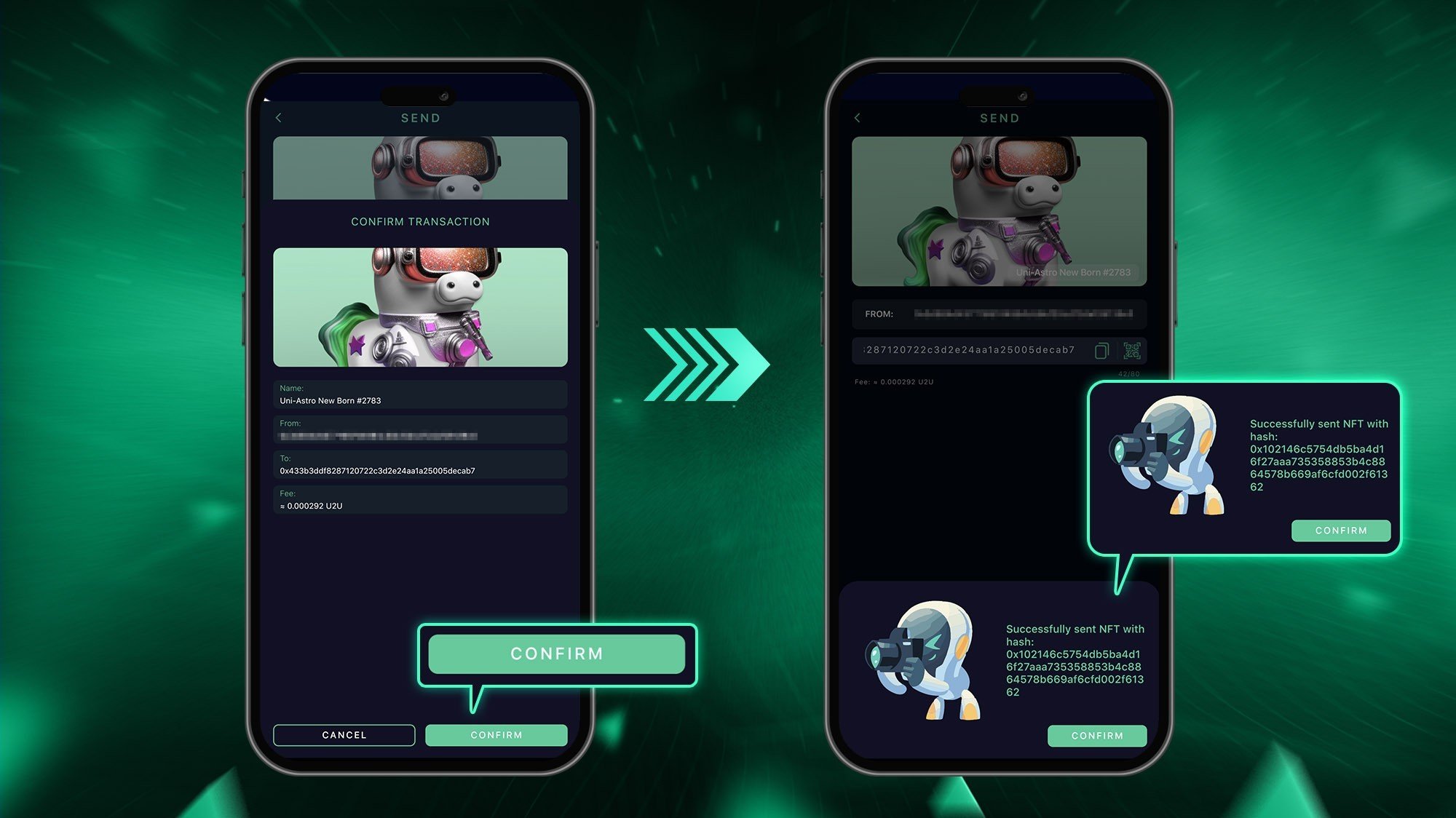
Conclusion
In conclusion, transferring NFTs to other accounts using the U2U Wallet is a straightforward process that empowers you to effortlessly share and exchange unique digital assets. By following the step-by-step guide we provided on "How to Transfer NFTs on U2U Wallet” you can confidently navigate the user-friendly interface of the U2U Wallet and securely send your NFTs to others.
With this advanced technology at your fingertips, you can explore the thrilling world of NFTs, connecting with others, creating remarkable digital assets, and engaging in new and exciting ways. So, take full advantage of the capabilities offered by the U2U Wallet and immerse yourself in the possibilities of NFT ownership and exchange. Discover the power of this innovative platform, where you can embrace creativity, connect with like-minded individuals, and seize opportunities in the dynamic landscape of digital assets today! Follow https://uniultra.xyz/ for more infomation.
